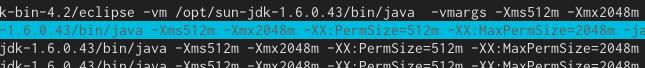Eclipse: Maximum heap size on gentoo
by on April 21, 2013
Yesterday I started looking into programming an Android app in Scala and finally ended up using eclipse as the IDE. Right during my first compile I ran into an OutOfMemoryException. The reason was because eclipse was started with a maximum of 256 MB of heap space which is obviously not enough for all the used plugins to build an android app.
Actually the hard part was now to increase this maximum heap space. The eclipse I am using is the gentoo package dev-util/eclipse-sdk-bin of the java-overlay. At the end I discovered there are at least three possibilities you can try:
Change eclipse’s INI file
The first thing to try is to change eclipse’s .INI file. On my gentoo installation the file can be found in the /opt folder:
$ vim /opt/eclipse-sdk-bin-*/eclipse.iniNow you can search for lines looking similar to this:
-showsplash
org.eclipse.platform
--launcher.XXMaxPermSize
256m
-vmargs
-Xms40m
-Xmx256mThe interesting lines are the last two:
-Xms: the initial heap size-Xmx: the maximum used heap size
Pass VM arguments to your JRE
The next possibility is to adjust your VM arguments passed to your JRE used by eclipse. In eclipse you can navigate to Window → Preferences → Java → Installed JREs and selecting Edit... on the JRE being used. In the following dialog you can set the Default VM Arguments to something like this:
-Xms512m -Xmx1024mEdit the gentoo specific launcher script
Editing the gentoo launcher script for eclipse was actually the one that finally solved my problems. I ended up editing the gentoo specific configuration file that is used by the launcher script. I discovered that by looking into:
$ vim `which eclipse-bin-4.2`The two important lines are right at the top:
[ -f "/etc/eclipserc-bin-${SLOT}" ] && . "/etc/eclipserc-bin-${SLOT}"
[ -f "$HOME/gentoo/.eclipserc" ] && . "$HOME/gentoo/.eclipserc"This means to either use the system-wide configuration file /etc/eclipse-bin-4.2 (replace 4.2 with the $SLOT of your eclipse version) or the file gentoo/.eclipserc in your home directory. In my opinion the folder gentoo inside the home directory is not the ideal place to store config files, so I use the system-wide setting instead.
Now all you have to do is to create/edit the file of your liking and put the following lines in it:
Check your configuration
In order to check your configuration changes you can easily look on your running processes (i.e. use htop) and verify your parameters are passed the way you want them to: